How to Use Semrush's Free AI SEO Assistant to Improve Your Website's Performance
- Joey DiGangi

- Jul 8, 2025
- 3 min read
If you're working on boosting your website's visibility in search engines, chances are you've come across the complexity of SEO. From technical audits to keyword research and content optimization, the process can feel overwhelming—especially for small business owners, freelancers, or marketers juggling multiple projects.
That’s where Semrush’s free AI-powered SEO Assistant comes in. This tool, also known as Copilot, helps simplify SEO by providing actionable insights directly within the Semrush platform. In this article, we’ll walk through what the tool does, how to get started, and best practices to make the most of it.
What is Semrush's AI SEO Assistant?
Semrush Copilot is an AI-driven tool designed to help you:
Quickly identify and prioritize SEO issues on your site
Automate keyword research and content suggestions
Track competitor strategies and keyword positions
Gain actionable insights from audits without the need for deep technical knowledge
Best of all, you can start using many of these features for free without a credit card. You can sign up for the free offer here:
Key Features Included in the Free Plan
The free plan offers a solid starting point for individuals and teams looking to manage SEO effectively without heavy investment:
Site Audit: Check for technical SEO issues on up to 100 pages.
Position Tracking: Track up to 10 keywords to see how your rankings evolve over time.
Keyword Research: Get up to 10 searches per day using tools like Keyword Magic and Domain Overview.
SEO Content Toolkit: Access SEO Writing Assistant, Plagiarism Checker, and SEO Content Templates to improve your writing.
Additionally, the free offer includes a 7-day trial of premium features, so you can test out the full capabilities before deciding if an upgrade is right for you.
Best Practices for Using Semrush's AI SEO Assistant
To get the most out of Copilot and the broader Semrush toolkit, here are some practical tips:
1. Start with a Comprehensive Site Audit
Even if you think your site is running smoothly, a technical audit will often reveal hidden issues—broken links, slow-loading pages, or missing metadata—that can impact your search visibility.
Tip: Run the audit regularly and focus on high-priority issues first.
2. Use Keyword Magic Thoughtfully
Rather than chasing high-volume keywords, look for long-tail keywords that are more achievable for your site’s current authority. Copilot can help suggest these based on your niche.
Tip: Focus on "intent" when choosing keywords—what is the searcher really looking for?
3. Optimize Your Content with AI Assistance
The SEO Writing Assistant helps ensure your content is keyword-friendly, engaging, and plagiarism-free. Even small tweaks based on its recommendations can boost your content’s performance.
Tip: Don’t rely solely on keyword density; balance readability with SEO best practices.
4. Track Progress Over Time
SEO takes time. Use the Position Tracking tool to monitor the performance of your key search terms, and adjust your strategy based on trends you observe.
Tip: Celebrate small wins—moving from page 3 to page 2 is progress.
Who Should Use This Tool?
Small business owners looking to increase website traffic without hiring an agency
Freelance marketers who need quick insights for multiple clients
Content creators and bloggers who want to ensure their articles are optimized
Agencies managing multiple client sites and seeking efficiency tools
Final Thoughts
Semrush’s AI SEO Assistant makes SEO more approachable by offering guided recommendations and automated insights—all within a user-friendly dashboard. While it doesn’t replace the need for thoughtful strategy, it helps you focus on what matters most and saves time along the way.
If you’d like to give it a try, you can sign up for free here:
Get a Personalized Walkthrough
Want to learn more? Schedule time below for a personal walkthrough of Semrush from a certified SEO expert:






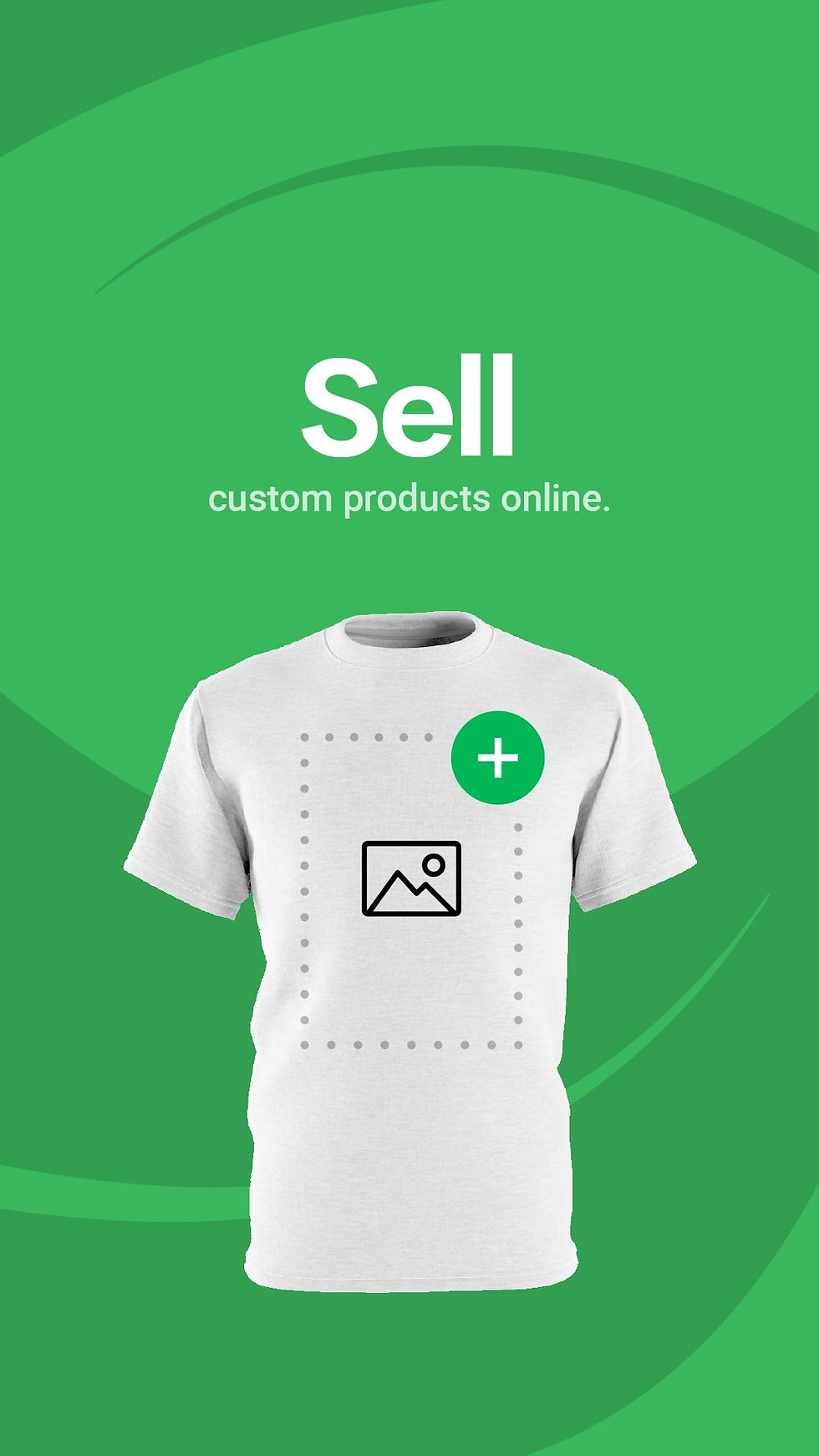.jpg)

.png)

Comments